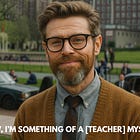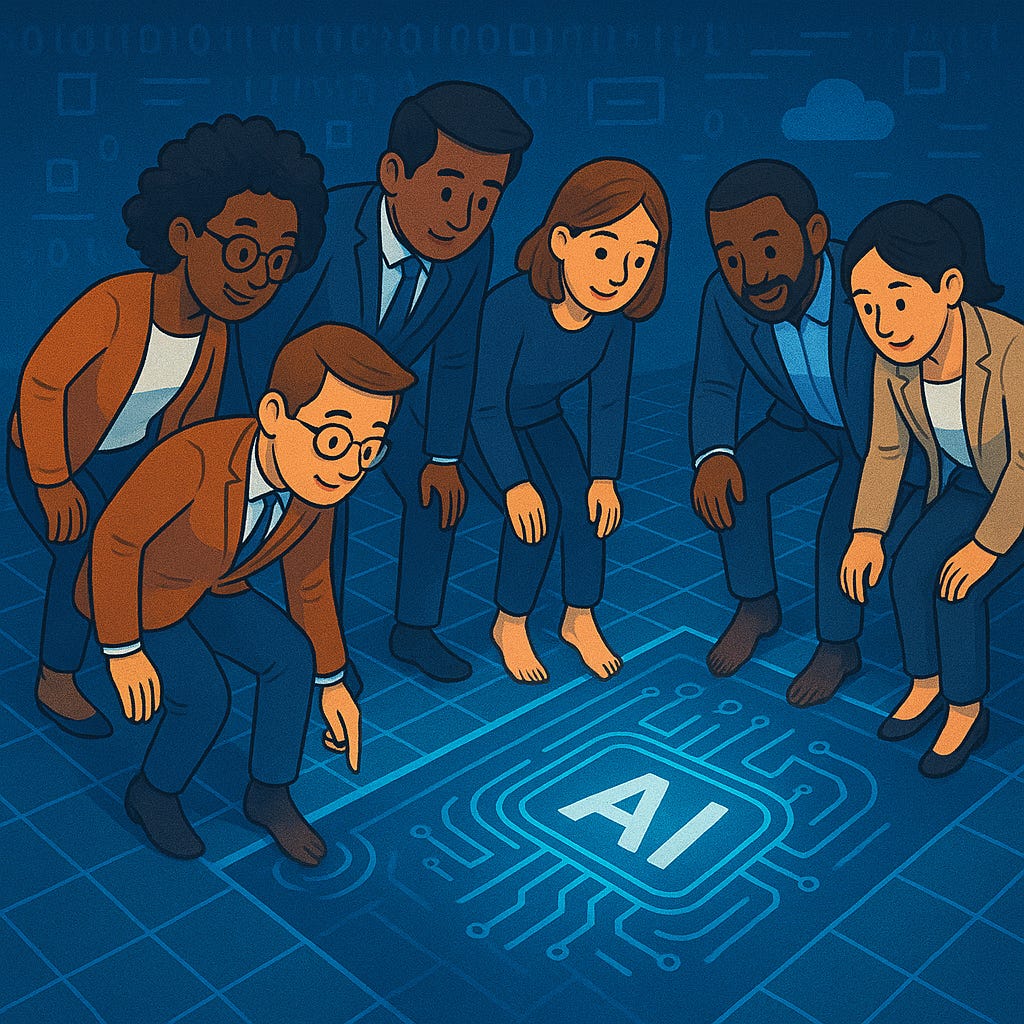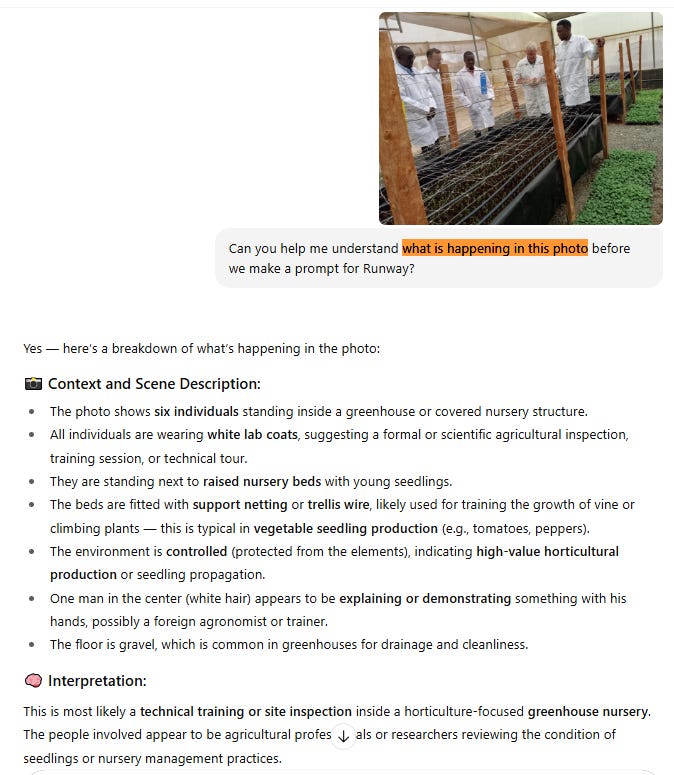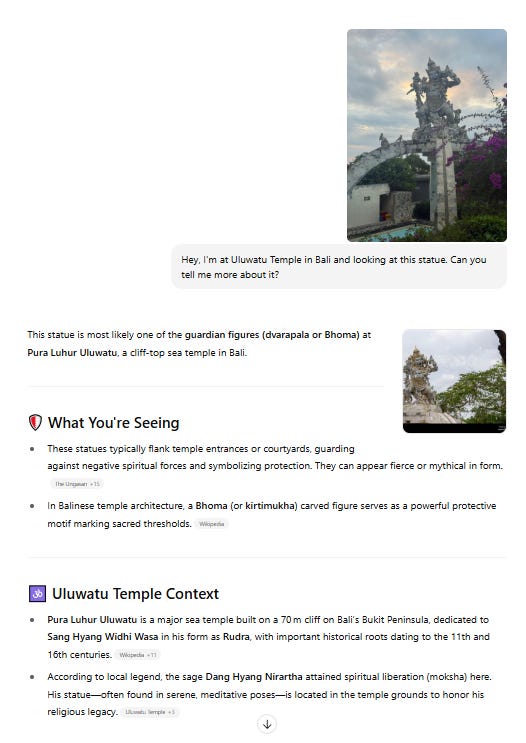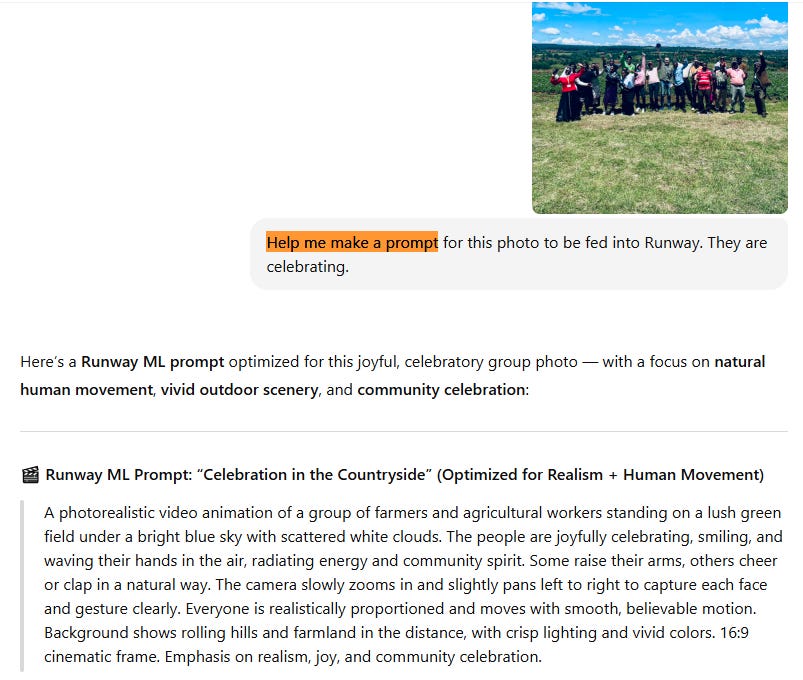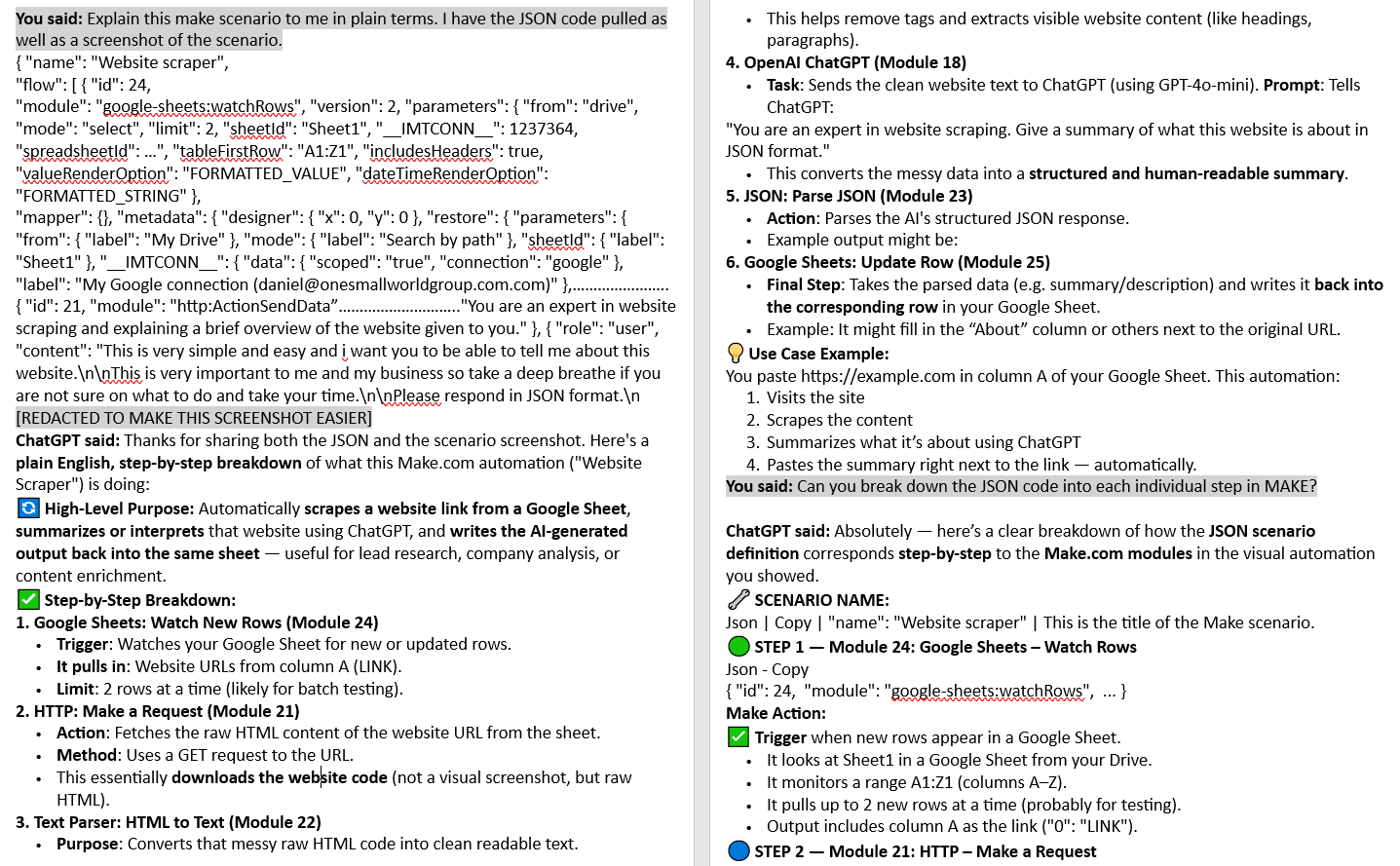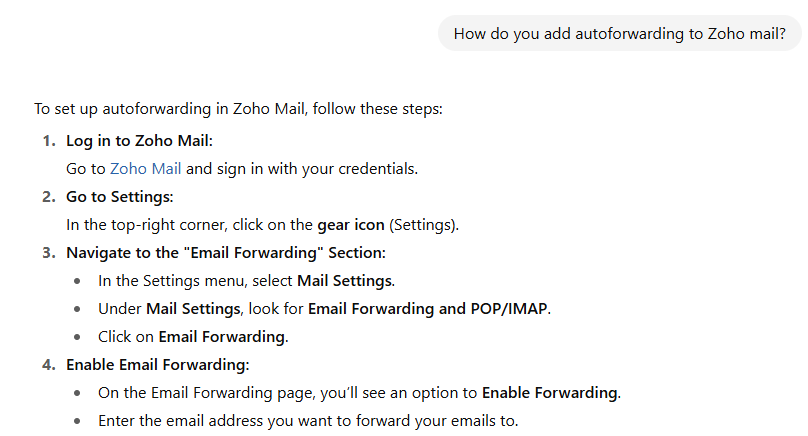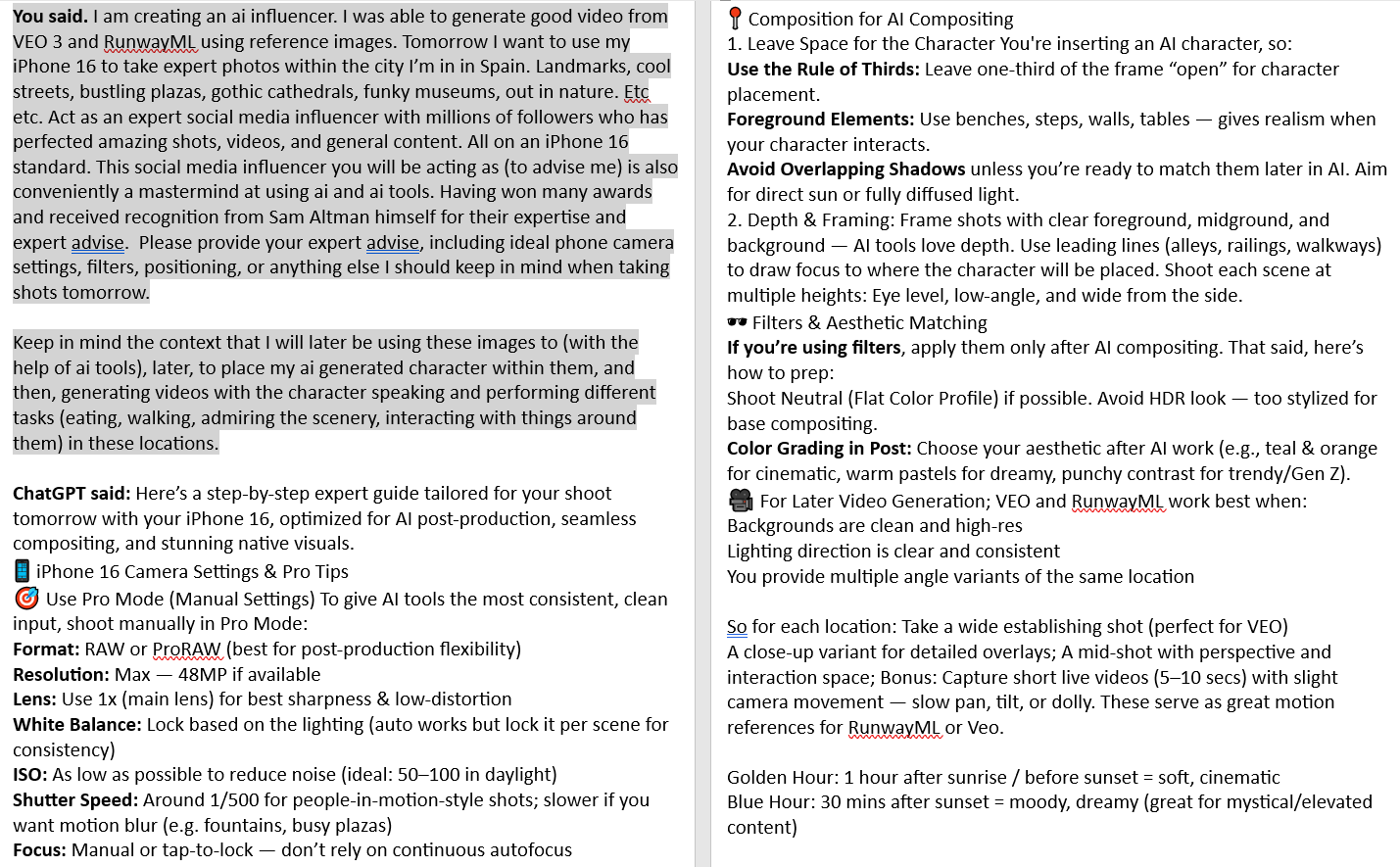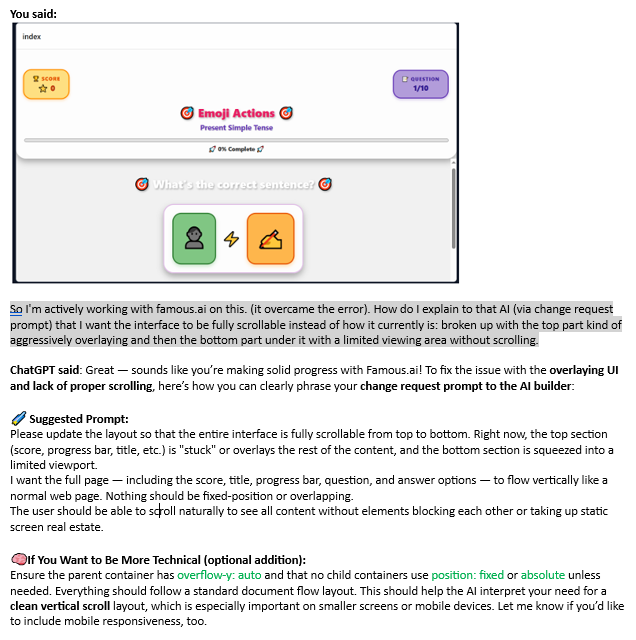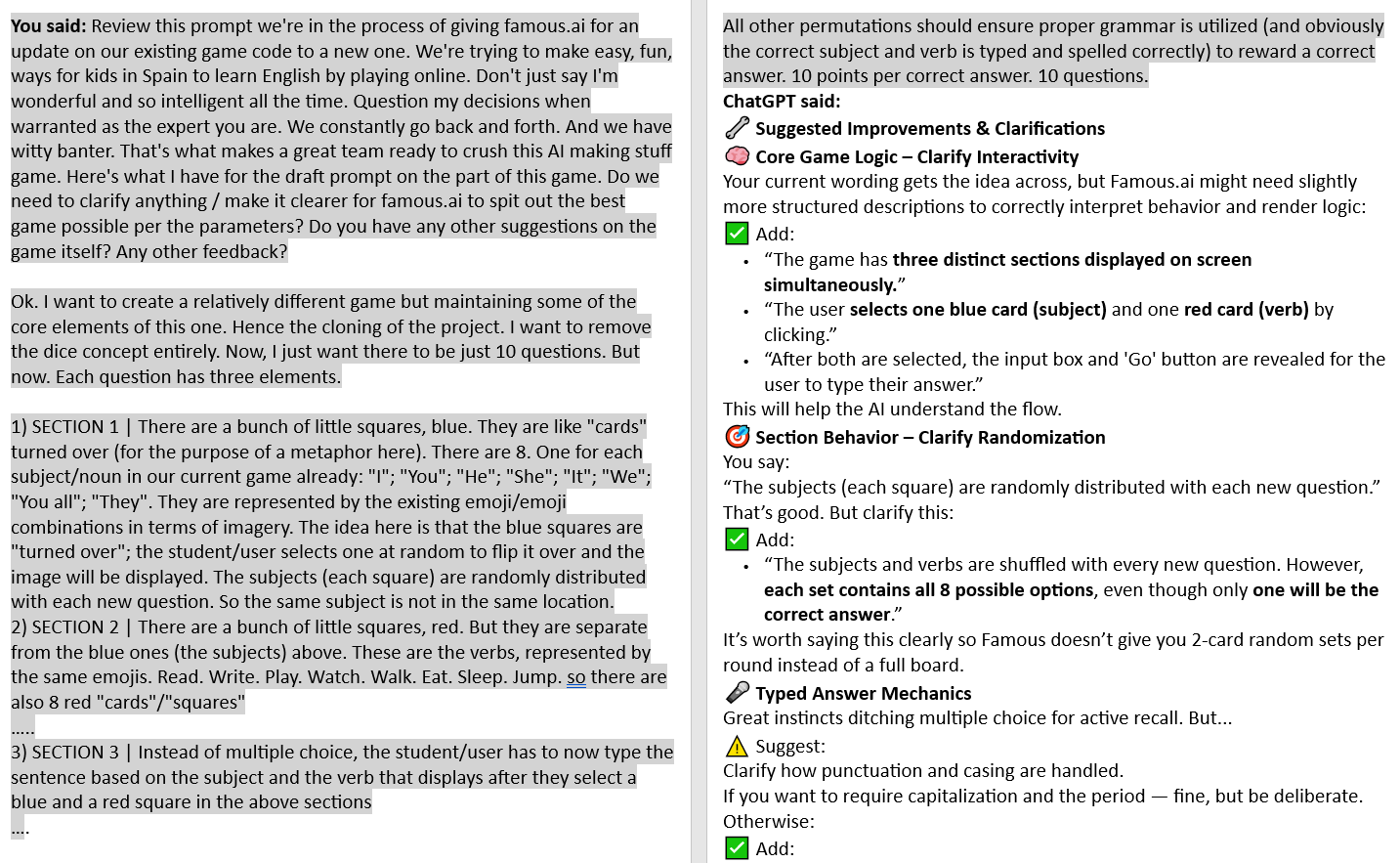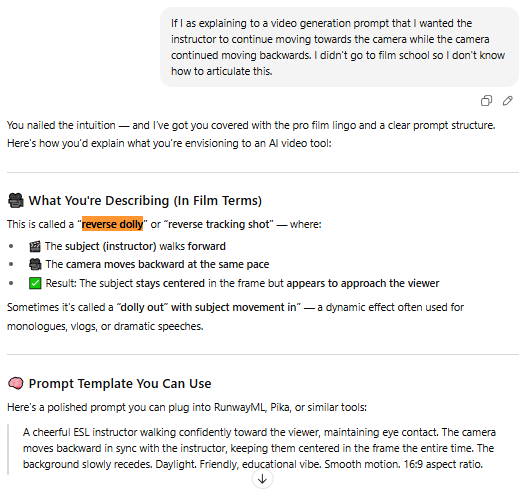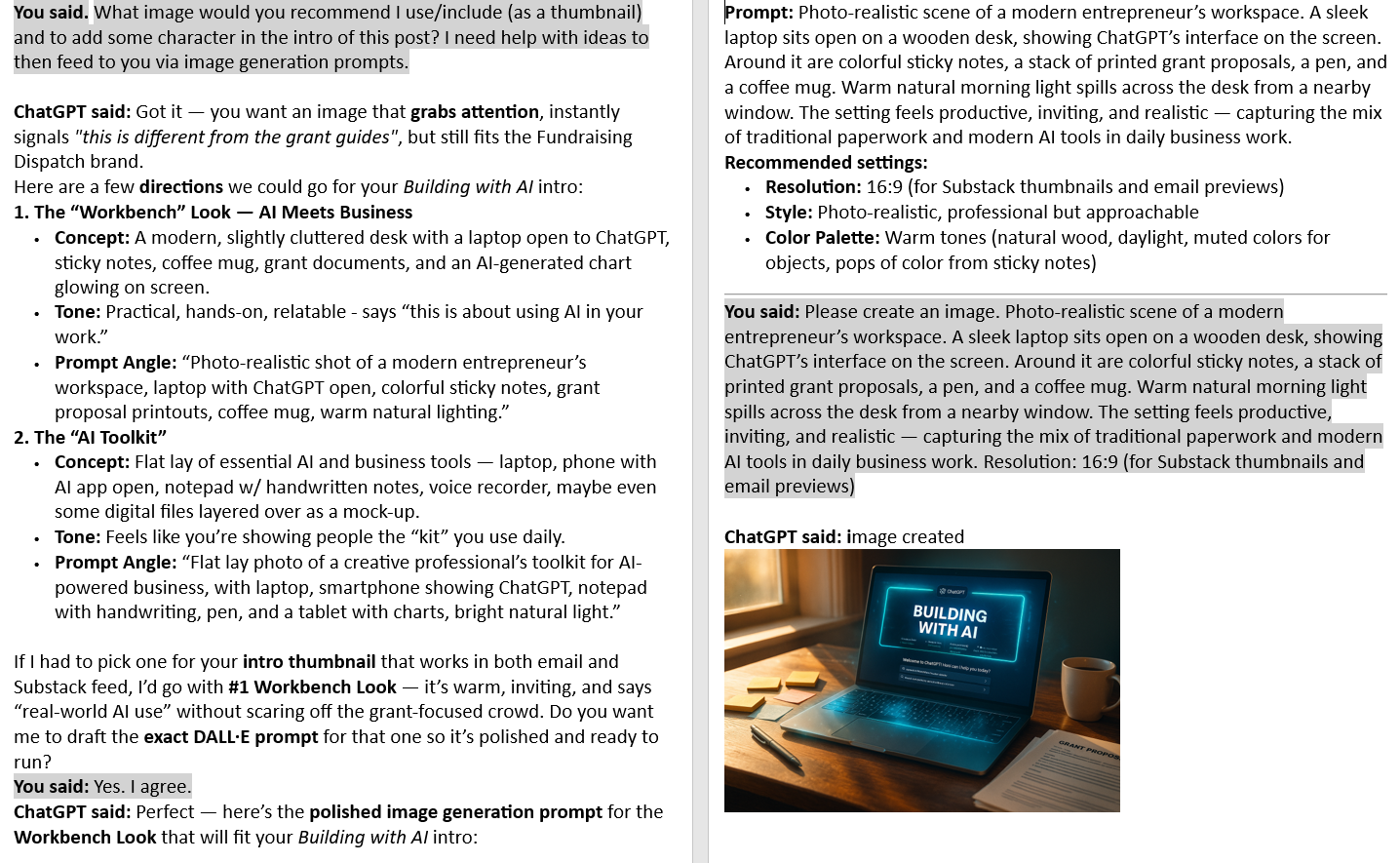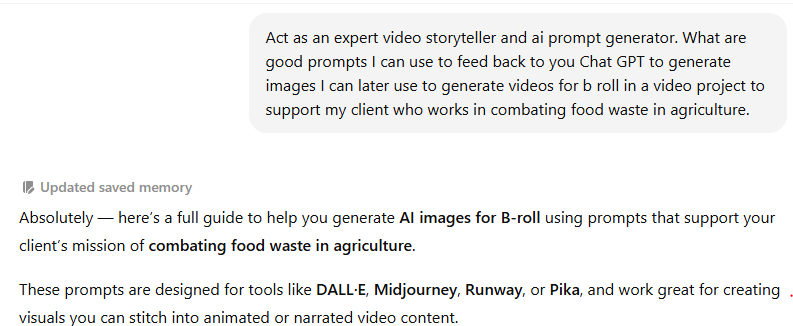5 more great, easy ways to use ChatGPT in your day-to-day.
Let's keep the ball rolling with five more use cases, without getting too technical (yet)
If you haven’t yet, you should start with Part 1 of this series:
That’ll show you our first set of ChatGPT hacks/tips/tricks/quick wins.
Let’s start easy before we show you how to dominate prompts, generate compelling images/videos, plan content posting calendars, build entire marketing playbooks, and so many more ways to help you automate, fundraise, sell, and scale with AI.
Part 1 got our toes wet:
Digitizing handwritten notes
Setting calendar events
Reading and reacting to screenshots
Summarizing / analyzing PDFs (and other) files
Finding the right tool/software/solution for you
Part 2 dives deeper:
Reacting to pictures
Learning to use new tools/software effectively
Optimizing prompts
Using ChatGPT for lead gen
Using ChatGPT for lead enrichment, data entry, and qualification*
*the star of the show
6. Reacting to pictures
So our previous post goes into how ChatGPT can react to your handwritten notes and screenshots. I.E. images. Here are some other use cases for this.
Example 1: What’s happening here?
At Fundraising Dispatch, we know marketing. We know B2B sales. We know about optimizing business operations. We know about cold outreach to funders. But we’ll be the first to admit that we don’t know a lot about sustainable agriculture.
Lucky for us, we have a personalized encyclopedia at our fingertips.
Example 2: “Hey ChatGPT, what’s that cool thing over there?” or “What is this that I’m looking at?”
Example 3: “Make a prompt for this photo to upload into an AI video editor”
We’ve got a whole post/walkthrough (coming soon) about the best AI tools for image/video and how to use them to create a polished promo video for your organization. Make sure you’re ready for it.
Want a sneak peak?
See how Global South’s work to reduce food waste and increase potato farmer income in Kenya was showcased in a video we made with the help of AI tools.
Here are more things you can do when you give ChatGPT your images:
Upload your logo (or draft of it) and have GPT isolate, recolor, or refine elements.
Take a picture of a billboard, poster, community board… etc and ask GPT to pull out contact info, deadlines, or any text for digital use.
Upload a cool photo or design you saw on the street (like packaging or wall art) and ask GPT to describe the color palette, fonts, and mood and then turn that into inspiration for your own brand kit.
Give GPT an image from your site visit or event and ask it to make it into a social media post or to integrate it in your next investor update newsletter.
Same as the above with your own physical product - start there and let ChatGPT give you endless marketing assets.
Looking at something cool in another language? Take a picture of it and ask for the translation.
7. Learning to use new tools/software effectively
Here is a basic example of us starting to learn to use Make.com.
And when we wanted to save time clicking around in a new client’s ESP (email service provider).
Or get Daniel’s phone ready for a photoshoot.
No more YouTube video tutorials on a new tool. Just our GPT tutor. More use cases:
How do I set up Slack channels so my marketing, sales, and ops teams stay organized without pinging everyone for everything?
Walk me through how to create a LinkedIn banner in Canva with my logo in the top right and text that’s legible on both desktop and mobile.
I want to update my ecommerce store’s product images in bulk without breaking my SEO.
IN Google Forms how do I add conditional questions so that only respondents who answer ‘Yes’ to Question 3 see Questions 4–6?
8. Using ChatGPT as your prompt optimizer
I’ve gotten to the point where before I ask ChatGPT anything - I ask it to help me make an ideal prompt for what I’m about to ask it (or another tool).
Here is Daniel playing around with an early Vibe coding tool.
It works great for generating prompts to then generate images or videos too.
In summary - before giving ChatGPT any prompt
Tell it the outcome and output you want
Be specific with your parameters and intention
Give it the prompt you have drafted
Ask it to refine and optimize
Premium Subscribers, catch an extra exclusive prompt optimizing tool below
9. Using ChatGPT for your lead gen &
10. Using ChatGPT for your lead enrichment
At least from our perspective, one of AI’s largest impact in day-to-day business operations is in B2B sales and marketing. ChatGPT can help you find and learn more about target customers, channel partners, and customers.
Though the more specific your ICP (Ideal Customer Profile) is, the more difficult it is for ChatGPT to generate quality leads for you.
The real gold mine in leveraging GPT in your sales is in lead enrichment. I.E. giving it a list of target orgs you have already identified (or acquired elsewhere) that you want to learn more about and qualify for your sales / fundraising efforts.
Using Perplexity and/or Claude for lead gen is better than GPT.
Below, premium subscribers will see an end-to-end walkthrough on:
Lead Gen
ChatGPT’s 2023 attempt to generate valid leads
It failed
ChatGPT’s 2025 attempt to generate valid leads
It took some trial and error, back and forth feedback, and opening up the ICP… but we finally got 15 super specific organizations to target into a clean spreadsheet format with valid data:
ORG INFO: Name, Summary, Website, Number of Employees, Annual Revenue, Country of Registration, General Email, Year Founded
C-SUITE INFO: First Name, Last Name, Job Title, LinkedIn Link
Lead Enrichment
The prompts we fed ChatGPT to get the exact information we wanted on potential investors in African social enterprises:
About / Funding Thesis
Website
Sectors
Investment Type
Geography Requirement
African SMEs in Portfolio
Ticket Size
Unique Criteria
Contact Email
Key Investor (Partner, Principal, CIOs etc) Name & Title
LinkedIn links (Valid Only)
And how we ended up with a clean list to then leverage in our outreach based on client SME sector, stage, and geography.
Do you have a list of funders or potential customers (that you maybe got off of Crunchbase, the Africa Big Deal Database, Apollo.io, a LinkedIn influencer’s post, etc.) and want to isolate who is relevant to you?
Or maybe you just want to save yourself and your team time by leveraging Grant & Co’s database of 3000+ social impact funders and proven outreach processes to sit back and line up pitch meetings with qualified grantors and investors without lifting a finger?
Get in touch with daniel@thegrant.co.
Otherwise, read on for more on using ChatGPT to find and qualify new potential customers and/or funders.