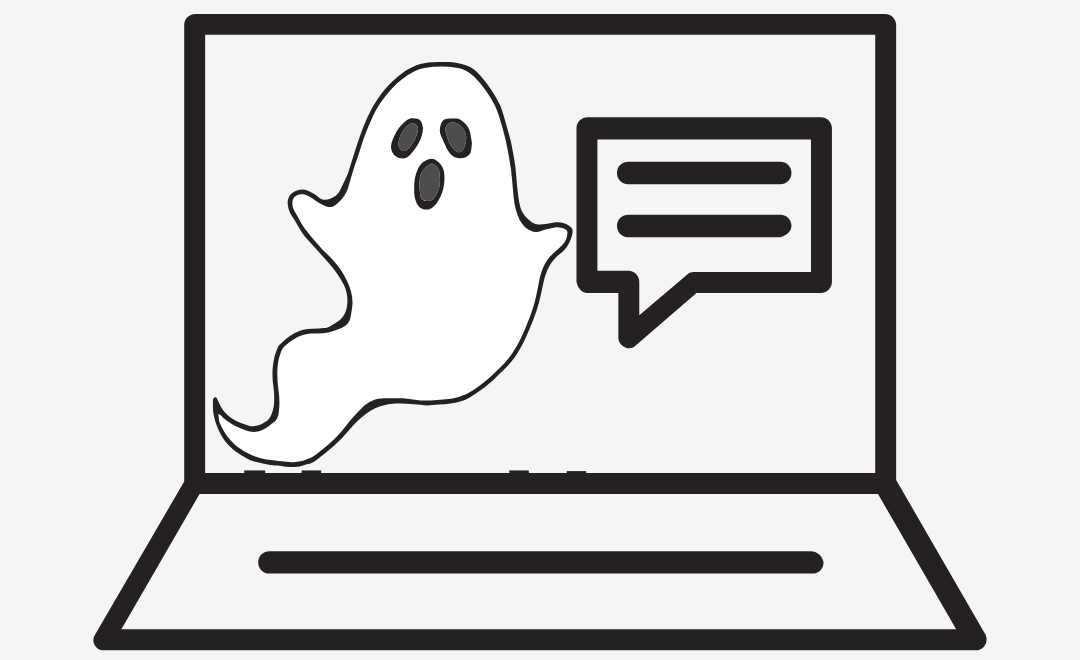Are you pitching to ghosts? Here's some ghost repellent
Strategies to make sure your (human) lead shows up to your virtual pitch... not a ghost
You’ve more than likely been in this situation before.
You have a call with a funder or potential customer (or any other kind of lead) in 25 minutes. Not enough time to fully jump in on one of your many project with a rapidly approaching deadline. Not enough time to watch an episode of your favorite TV Show. Too much time in between for a quick coffee break.
So you just do some busy work. Answer some emails, clean your inbox, text some colleagues. Then, when it’s time for your call. Here’s what you find.
You’re speaking to a ghost. Boo. It’s frustrating.
Here is our guide to keep that from happening to you.
The short version:
Take Preventative Measures
React Quickly
Cross Your Fingers
Get Back to Chasing
Go Above Your Contact’s Head
The full guide:
1. Take preventative measures
When you schedule meetings, follow all of the steps we outline here:
Also check for the following:
Does your meeting invite include everyone on the original chain?
I.E. if multiple partners, analysts, admins, or assistants are on the thread… are they included in the invite? Sometimes busy people have others helping manage their schedules.
Does your meeting invite match the time you confirmed over email in your chain?
Is/was everyone on the same page re: time zone?
If someone booked a call on your Calendly (but never responded on the chain to confirm it) did you send them something like this as soon as you got it?
Hi NAME,
I just saw the scheduling notification come in for [Weekday] [Month] the [Day] at [Time] [TimeZone].
Looking forward to speaking with you then
If someone on your team (or at Grant & Co) helped you book the call… did you send a “Nice to e-meet you, looking forward to speaking with you at [Weekday] [Month] the [Day] at [Time] [TimeZone]”
If the call was scheduled a while ago (let’s say 72 hours to a week or more in advance), did you send a “Looking forward to speaking with you later today at [Time] [TimeZone]” confirmation email?
FYI - we recommend turning off your Calendly or ESP’s (email service providers) auto notifications. Quite frankly, they are annoying and your lead will have their own alerts on their end. You want to be personalized here.
If you’ve done all of the above and you’re still looking at a Ghost…